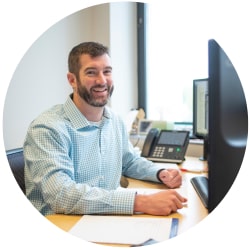Work-From-Home Done Right
What Remote Employees Must Do To Keep Your Business Safe From Cyber Threats
By: Patrick Carroll | President, PCR Business Systems
The other night I was watching a live outdoor concert stream that was being held to raise money for Habitat for Humanity and other charities. Due to inclement weather the concert was delayed for a half-hour. Fans were scrambling to find the stream thinking that the site had crashed or had been overloaded with viewers.
Within minutes, and before the concert promoters even had time to post that the show was delayed, scammers were in the chatroom posting bogus links to try and get people to sign up and pay money to watch the stream. Panicking that they were going to miss the show, several people posted that they clicked on the fake links and gave their credit card numbers!
It made me angry that scammers were trying to take advantage of people during these challenging times—especially at an event that was trying to raise money to help others. Unfortunately, though, none of this really surprised me.
Panicking that they were going to miss the show, several people posted that they clicked on the fake links and gave their credit card numbers!
Since 2004, when I first started PCR Business Systems (a Managed Information Technology Service Provider in Akron, Ohio), I’ve seen first-hand the lengths that hackers and scammers will go to in order to steal our money and disrupt our businesses. And I have seen the tragic consequences when they’ve succeeded.
Since the pandemic started in March, cyber criminals have only gotten worse. Hackers have been targeting individuals spending more time online at home, as well as unprepared businesses whose remote employees are not taking the proper steps to secure their networks and protect their work devices.
Before I go any further though, I would like to point something out. I see hundreds of doom and gloom articles and posts every week trying to scare me into clicking a link or purchasing a product or service. In the IT industry, much of these focus on work-from-home cybersecurity vulnerabilities and how there has been a surge in hackers targeting remote employees.
This is not one of those articles.
The purpose of me writing this article is to teach you how to look out for and fight back against hackers and scammers, and how to be proactive with your cybersecurity practices in order to protect your business and your work-from-home staff.
Since the pandemic started in March, cyber criminals have only gotten worse.
You don’t have to be a cybersecurity expert to keep your business safe from cyber threats. You just need to use common sense, and not be naïve thinking that it can’t happen to you. Remember, preventing a data breach or network disaster is much easier and much less expensive than recovering from one.
So, what can you do to protect your business and your work-from-home employees from getting hacked?
Here are 15 things that everyone can and should do to stay safe while working from home.
-
- Use a dedicated company-provided device for work, or a personal device that you only use for work. DO NOT use the same device for work and personal browsing.
- Create strong passwords and use multi-factor authentication for EVERYTHING you use a password for!
- Do not use the same passwords on personal devices that you use for work devices.
- Frequently update your router firmware! Routers are easy targets for hackers.
- Update software for all devices that are connected to your home network (this includes personal computers, television services, game consoles, thermostats, etc.).
- Do not let family members use your work devices.
- Make sure your company’s video conferencing software uses multi-factor authentication (ex. Microsoft Teams).
- Use a wireless router that provides automatic updates (like Google WIFI).
- Use common sense. Don’t post business itineraries or corporate information online. This includes posting photos that may show addresses, client information, or any other personal or business information in the background.
- Beware of suspicious emails. Phishing scams are at an all-time high and are becoming more sophisticated. Beware of emails that appear to be official but are not. Also, be on the lookout for emails saying they know your passwords and are demanding money. I have been seeing a lot of these lately.
- Scroll over the URL before clicking any link to make sure it directs to a legitimate website.
- Make sure you have a good firewall installed on your computer that blocks malware and ransomware.
- Avoid using any public WIFI for work.
- Do not let your guard down. It’s easy to feel comfortable while inside your house but practice the same IT security best practices at home as you would at work.
- Don’t wait until it’s too late. If you fear your work computer has been breached contact an IT professional within your company immediately.
If you have any questions about your employees working remotely, or about what we are doing at PCR Business Systems to keep our team working safely from home, please don’t hesitate to email me directly.